la formula approssimata per il calcolo della corrente massima su una pista di spessore ‘thickness’, larghezza ‘width’, tenendo conto del delta termico ‘t_diff’ è:
I = k_layer * t_diff^0.44 * A^0.725
dove k_layer assume i valori di 0.024 per gli inner layer e 0.048 per i layer esterni.
Il codice python è il seguente:
import Tkinter as Tk
import ttk
import tkMessageBox as Mb
CENTER = Tk.N + Tk.S + Tk.W + Tk.E
class View(object):
def __init__(self):
self.root = Tk.Tk()
self.root.title('Current trace calculator')
self.rb_var = Tk.IntVar()
self.thickness_var = Tk.StringVar()
self.current_var = Tk.StringVar()
self.t_diff_var = Tk.StringVar()
self.width_var = Tk.StringVar()
def build_ui(self):
"""Build the UI with all widgets"""
frame = Tk.Frame(self.root)
frame.pack(fill=Tk.BOTH)
##### Radio buttons
rb_inner = Tk.Radiobutton(frame, text='Inner', variable=self.rb_var,
value=1)
rb_inner.grid(sticky=CENTER, row=0, column=0, padx=5)
rb_ext = Tk.Radiobutton(frame, text='External', variable=self.rb_var,
value=2)
rb_ext.grid(sticky=CENTER, row=0, column=1, padx=5)
ttk.Separator(frame).grid(sticky=CENTER, row=1, column=0,
columnspan=2, padx=2, pady=2)
##### Thickness
Tk.Label(frame, text='* Cu thickness (um)').grid(
sticky=CENTER, row=2, column=0, padx=2, pady=2)
en_thickness = Tk.Entry(frame, textvariable=self.thickness_var)
en_thickness.grid(sticky=CENTER, row=2, column=1, padx=2, pady=2)
ttk.Separator(frame).grid(sticky=CENTER, row=3, column=0,
columnspan=2, padx=2, pady=2)
##### T_diff
Tk.Label(frame, text='* delta temp.(max - Ta)', width=25).grid(
sticky=CENTER, row=4, column=0, padx=2, pady=2)
en_t_diff = Tk.Entry(frame, width=5, textvariable=self.t_diff_var)
en_t_diff.grid(sticky=CENTER, row=4, column=1, padx=2, pady=2)
ttk.Separator(frame).grid(sticky=CENTER, row=5, column=0,
columnspan=2, padx=2, pady=2)
##### width box
Tk.Label(frame, text='* Trace width (mils)', width=25).grid(
sticky=CENTER, row=6, column=0, padx=2, pady=2)
en_width = Tk.Entry(frame, textvariable=self.width_var)
en_width.grid(sticky=CENTER, row=6, column=1, padx=2, pady=2)
ttk.Separator(frame).grid(sticky=CENTER, row=7, column=0,
columnspan=2, padx=2, pady=2)
##### current box
Tk.Label(frame, text='Current max (A)', width=25).grid(
sticky=CENTER, row=8, column=0, padx=2, pady=2)
en_current = Tk.Label(frame, bg='yellow',
textvariable=self.current_var, anchor='w')
en_current.grid(sticky=CENTER, row=8, column=1, padx=2, pady=2)
ttk.Separator(frame).grid(sticky=CENTER, row=9, column=0,
columnspan=2, padx=2, pady=2)
##### buttons
self.btn_gen = Tk.Button(frame, text='Calculate!')
self.btn_gen.grid(sticky=CENTER, row=10, column=0, padx=2, pady=2)
btn_quit = Tk.Button(frame, text='Quit', command=self.root.destroy)
btn_quit.grid(sticky=CENTER, row=10, column=1, padx=2, pady=2)
self.rb_var.set(2)
def start(self):
"""Start the mainloop"""
self.root.mainloop()
class Controller(object):
def __init__(self):
self.view = View()
self.view.build_ui()
self.view.thickness_var.set('35')
self.view.t_diff_var.set('15')
def run_app(self):
"""Start the View (UI) mainloop"""
self.view.start()
def bind_widgets(self):
"""Bind the view widgets to the callbacks"""
self.view.btn_gen.configure(command=self.on_calculate)
def on_calculate(self):
"""Calculate Button callback, calculate the max current"""
try:
t_diff = float(self.view.t_diff_var.get())
thickness = float(self.view.thickness_var.get())
width = float(self.view.width_var.get())
except (TypeError, ValueError):
alert("Fill [*] with numbers not literals!")
else:
k_layer = 0.024 if self.view.rb_var.get() == 1 else 0.048
current = calculate_current(width, thickness, t_diff, k_layer)
self.view.current_var.set(str(current))
def calculate_current(width, thickness, t_diff, k_layer):
"""Calculate the max current for a trace of width=width.
formula: I = k_layer * t_diff^0.44 * A^0.725
A is measured in mils^2
"""
section = thickness / 25.4 * width
return k_layer * t_diff**0.44 * section**0.725
def alert(message):
"""Return a MessageBox with "string" message passed as argument"""
Mb.showinfo(title='Alert!', message=message, icon=Mb.INFO)
def main():
c = Controller()
c.bind_widgets()
c.run_app()
if __name__ == '__main__':
main()
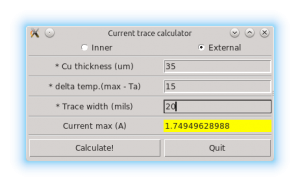
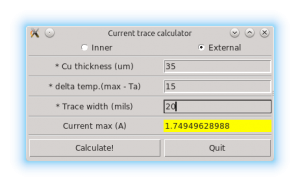
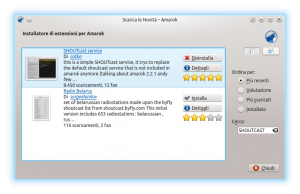

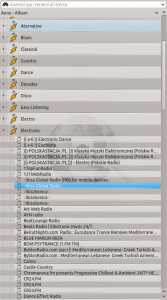
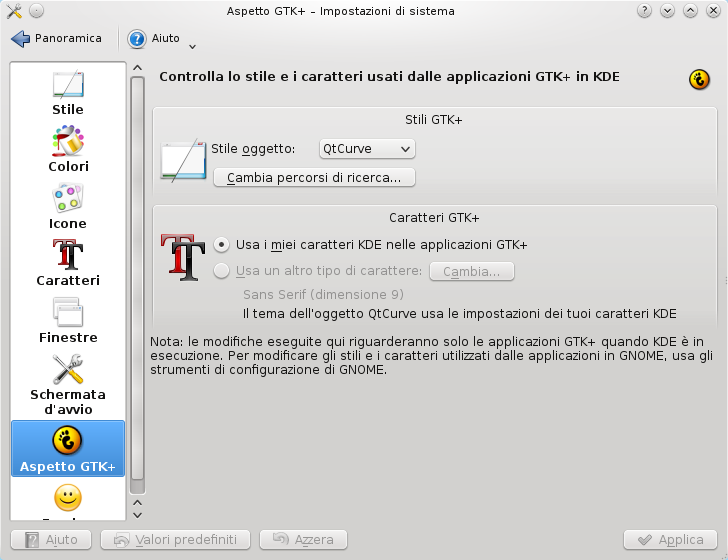
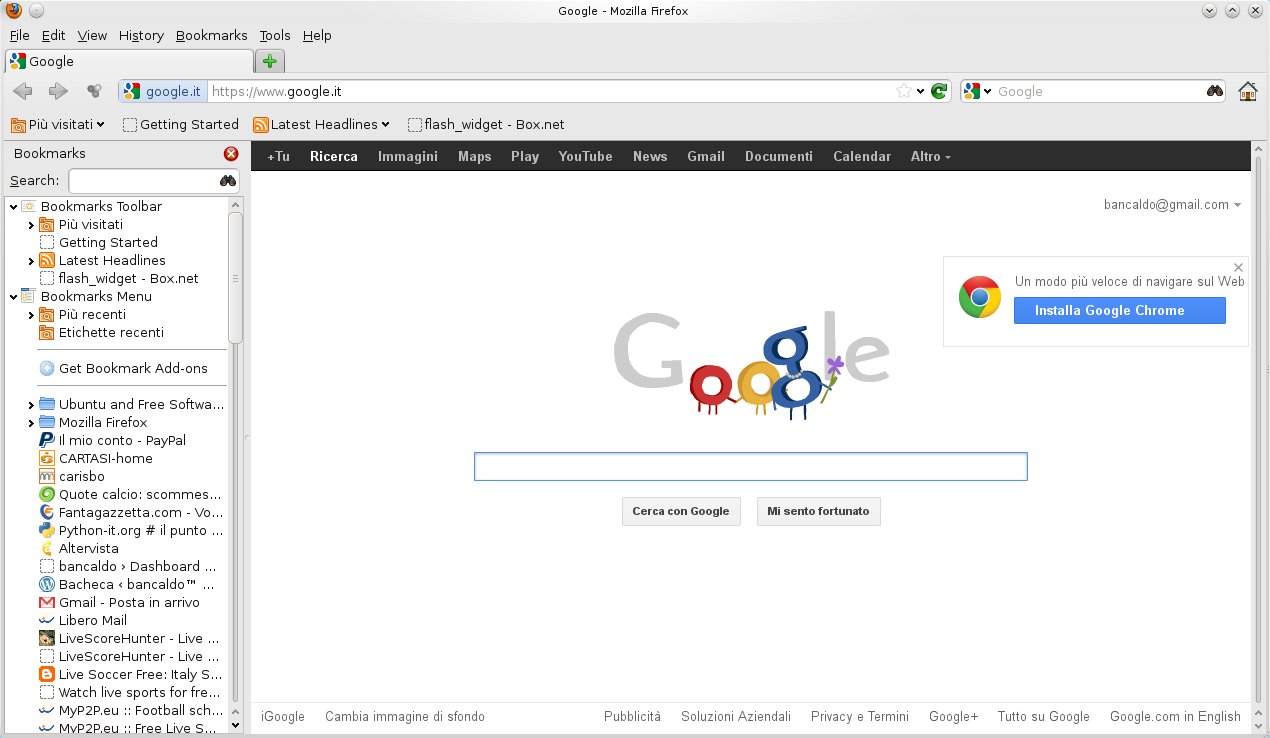




Commenti recenti